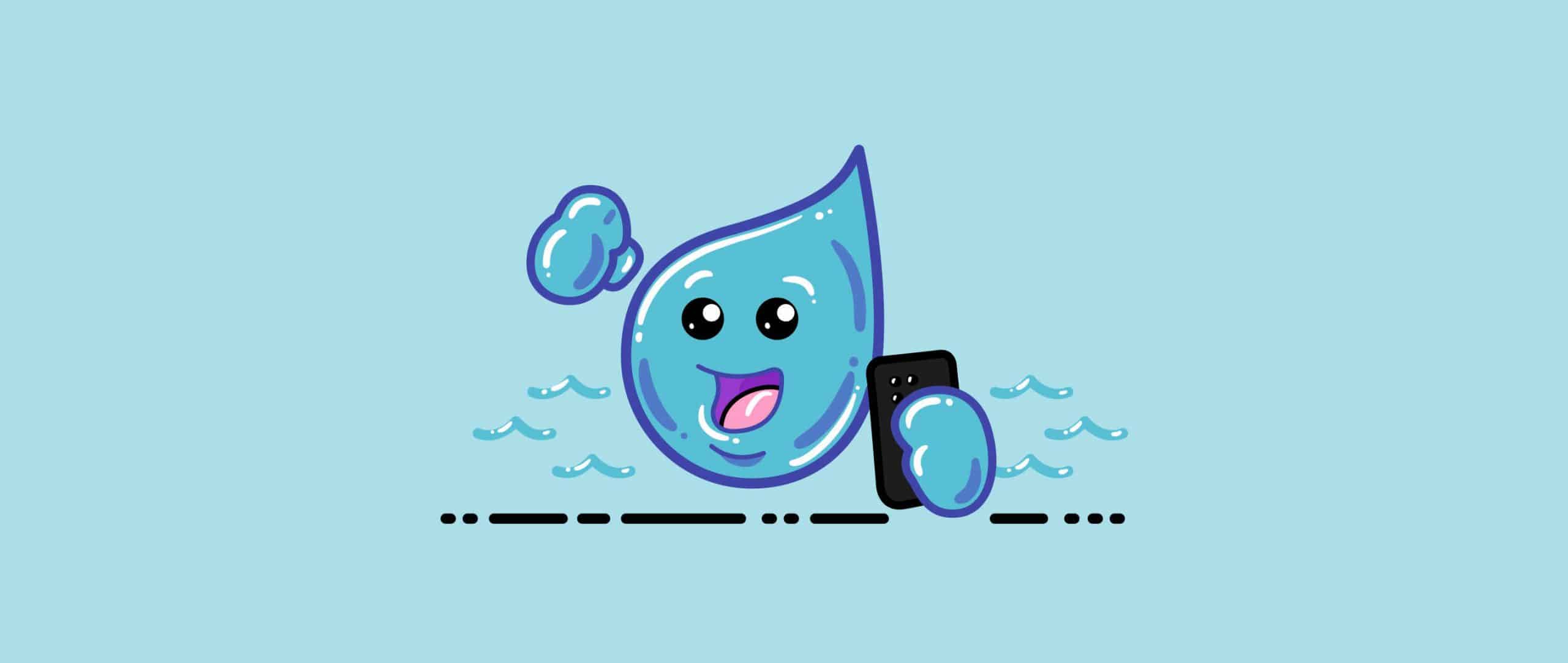We all know how costly water damage can be. And catastrophic damage can start in the most unlikely of places, from a pinhole leak behind the walls to a bad coupling on a washer machine, or a clogged utility sink. The good news is that you can prevent or minimize all of this, at a fraction of the cost you would pay for the actual damaged goods and property, by connecting affordable smart leak sensors to your smart home to monitor for the first signs of liquid.
The main benefit of a smart leak sensor is that it’s always connected to a cloud, so it can send a notification to your phone as soon as a leak is detected. Even if you aren’t home, this usually gives you time to take the required measures before a little leak becomes a big problem. Another benefit of a smart leak sensor is that it can connect with other smart devices, like a water shut-off valve that automatically shuts off the water to the whole home—potentially saving you thousands of dollars in repair costs.
Sounds great. How do I start?
The first thing you want to do is select the right home controller/platform. We recommend a powerful, open platform, like MiOS. You can get started easily by adding the Ezlo Plus smart home hub to your new smart home, later adding one or more Z-Wave leak sensors for each room you want to monitor for leaks. You’ll have to turn off your water manually if you get an alert, but over time you can add a water shut-off valve and other smart devices.
How do I set up MeshBots to automatically notify me?
Within the dashboard of the new MiOS mobile and web apps, it’s easy to fully control, manage, and adjust your whole smart home system. Creating a water leak notification or water valve automation takes just a matter of seconds, as shown in the following two examples:
Scenario 1- Water Leak Detected Notification
This is the fastest and easiest way to prevent potential water damage because if a water leak is detected it will instantly send a push notification to you or your family members wherever you may be. For this automation, you will only need a connected smart home hub and at least one flood sensor.
To create this type of scene you’ll have to go to Scenes -> Tap the + symbol in the top right corner, then in the Triggers tab, tap the + symbol again, and select the Device to use as a trigger (our Flood Sensor) and choose the action “Whenever a leak is detected” then press on Done
Now that we’ve selected our trigger it’s time to tell our hub who should be notified. To do this, while in the scene editor taps on the Finish button and tap on Notify these people… and choose which of your family members that are assigned to the controller, should receive the Leak Detected Notification. Now press Done, then Save and Finish.
Congratulations, now in case of a water leak, your smart sensor will notify you or your chosen family member.
Scenario 2- Water Leak Detected Notification + Water Valve shut off.
This second automation adds more security to your existing water leak detection system by using an automated water valve that shuts down the home’s water supply when a leak is detected, even if you aren’t home
To create this type of scene you’ll have to go to Scenes -> Tap the + symbol in the top right corner, then in the Triggers tab, tap the + symbol again, and select the Device to use as a trigger (our Flood Sensor) and choose the action “Whenever a leak is detected” then press on Done.
Now that we’ve selected our trigger it’s time to choose the Action (out Water Valve). To do this, while still in the scene editor tap on Actions, then tap the + symbol again, choose an immediate action, then select your water valve from the list and hit Next, press the slider for turning off the Valve then press Done then Save and after you choose a name for your scene and pick who should be notified, then press Finish
Congratulations, now in case of a water leak, in addition to your smart sensor notifying you, it will also prevent damage by shutting off the main water pipe.
If you’re interested in protecting your home from water damage there’s no easier way to do this other than starting with any of our inexpensive but powerful bundles or building your own hub + sensor + valve setup by browsing our Ezlo Shop.