
Safety is your number one priority where family is concerned. Unfortunately, even with several mounted cameras all over your property, The main standout feature of this software is facial recognition with no extra equipment. For this reason, many people have opted for an IP video monitoring system that provides remote access to their homes.
This video system provides an elaborate set of monitoring equipment that allows you to monitor your kids, employees, and even pets. IP cameras are also a good substitute for garden variety security systems. An IP camera sends and receives data through the internet. This data is what translates into a live feed. It also connects this system to the cloud, so you can effectively save critical data for future use.
Best IP Camera Software in 2024
The IP camera software you choose will depend on the intended use of your internet camera. For instance, the specs of an IP camera software for a busy commercial plant will vary from a camera for pet monitoring. For this reason, it is critical to specify the use of the software before you make any purchases. Let’s look at some of the top-tier, recommended IP camera software in 2024.
Netcam Studios
This software is rated highly by both IP camera software reviewers and consumers. It is a utility technology used for domestic and commercial use. The biggest problem with many modern software systems is compatibility issues. Fortunately, Netcam studios are compatible with every webcam brand on the market.
Depending on your needs, this IP surveillance software offers a variety of feature-rich perks. If you want to use it for simple best IP camera monitoring software, the free trial version will work just fine. However, if you have more complex needs, you may have to sign up for the premium version.
That aside, this software takes the cake because you get 24-hour technical support from an able help desk. The help desk will quickly handle any operational issues or concerns you may have effectively.
Genius Vision
This IP cam software comes highly recommended in corporate and upscale homes that require advanced features. Genius Vision offers several perks, including complete remote operation, motion/infrared detection, mobile app support, and visual tamper detection. This system also gives you panoramic viewing angles, allowing you to monitor every angle, even in low-light areas.
Like Netcam, this software is also quite adaptable and is compatible with every webcam brand in the current market. If you want a sophisticated system with many advanced features, Genius Vision is your best bet.
The only pitfall is that this IP camera software may be pricey if you are looking for a simple webcam home monitoring system. But if you don’t mind the extra cost, this is quite an elaborate security system.
Blue Iris Software
This software works mainly as a plug-and-play monitoring and video recording system. Although elementary in functionality, it provides an effective way to record in-range footage.
Blue Iris software works with all types of recording equipment, from webcams, USB devices, and even internet-based cameras. The standout feature here is that this software also has in-built motion and noise detection, both properties in more sophisticated equipment.
This IP cam software is highly reliable, effective, and relatively pocket-friendly. If you are in the market for simple software that works, think Blue Iris.
iVideon Software
Another feature-rich IP camera software. Equipped with a cloud storage-this system tops many Internet software consumer reviews.
The main standout feature of this IP cam software is facial recognition with no extra equipment. It is highly compatible, effective, and can integrate into any network for remote access. You can view live footage through your best free security camera software or watch reruns of past events.
iVideon also has noise and motion sensor capabilities that trigger an alarm even when the lights flicker. You can install this software on any portable device, and it is also compatible with Linux and macOS.
How Do IP Cameras Software Work?
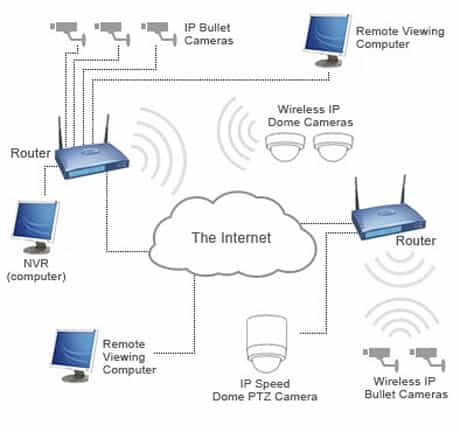
After identifying the right IP cam software for your internet camera, it is critical to understand the basic operation protocol.
IP cameras allow you to access the internet and remotely view live video footage from a web browser. If you have a computer system with a webcam, you can use IP camera software and an internet connection to live-stream videos.
Understand that IP cameras are autonomous mini-computers with built-in optics. With the right software, you can configure these cameras into monitoring devices. Most modern IP cameras come fully equipped with monitoring software, which means that all you will need is a reliable internet connection.
Verdict – IP Cam Software
IP camera software enables you to establish a fully functioning monitoring system with no heavy equipment. You can build a security system with little fuss.


















