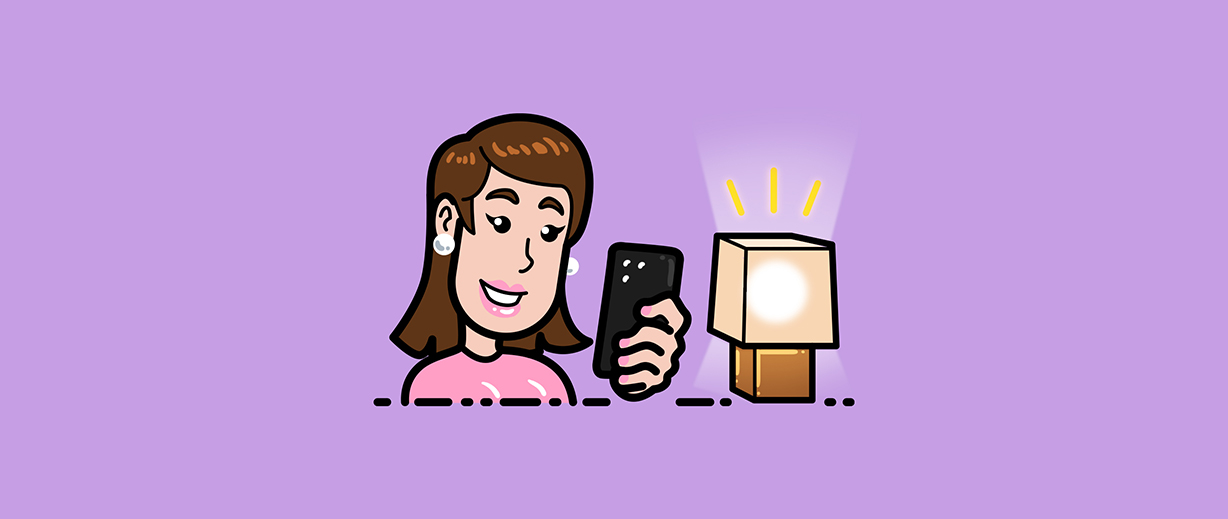There was a time when if you hear words like “control lights with smartphone,” you’d wave it off as a futuristic event. Well, the future is here already, and there are myriads of ways you or anyone can control the lights in their homes without having to be physically present at the location. Yes, you can make your smartphone become your personalized light-switch operator.

Welcome to the world where smartphones do much more than serving as devices for communication or having access to the web on the go. You can make use of your smartphone—iOS or Android to control your home lighting.
Smartphones are generally as good as the mobile apps they carry. However, other components such as file storage, cameras, internet connectivity also go a long way to determine the usefulness of these mobile devices.
But if you can get your hands on the right mobile applications, your smartphone can do much more than you think. It may even end up paying for itself, but only if you possess the right tools and knowledge to make it work.
Lighting and the Smart Home
Lighting is probably one of the simplest ways to get going when starting a smart home. Most people wrongfully assume that it usually begins with a smart light bulb, but that is far from the truth. There are several other ways anyone can add smarts to their lighting.
In addition to smart light bulbs, which are essential for efficient control with smartphones—cloud-connected plugs and switches can also significantly contribute to a well-lit home.
To control your lights via your smartphone, you need smart light bulbs. Let’s take a more in-depth look at smart bulbs.
Smart Light Bulbs
Smart light bulbs come in many sizes, shapes, configurations, and colors. They are LED (light-emitting diode) lights that users can control via a smartphone, smart home automation system, or tablet.
Smart bulbs allow you to smarten existing light fixtures like a bedside lamp or even a kitchen pendant. They are perfect for either group-of-light fixtures or single-bulb fixtures that you may want to smarten up or make to appear more colorful.
Most smart bulbs in the market today—including the highly popular ones such as Sengled and Philips Hue—usually transmit their signals via a low-energy wireless standard known as “Zigbee.”
You can purchase smart bulbs in starter kits—such as Philips Hue or in pairs, as well as individually. The smart bulbs come with a bridge that is capable of translating the Zigbee signals into Wi-Fi network signals so that your router can understand.
Thus, you will be able to use a mobile application, remotes, and even voice assistant to control the lights in your home.
Other smart light bulbs transmit their signals using Bluetooth or Wi-Fi, and can even connect directly with your smartphone, a smart home controller—such as Google Nest Hub or your router.
Smart Light Bulbs Are Team Players
Most smart light bulbs are team players as well since they can work seamlessly alongside other smart devices such as Google Assistant, Microsoft Cortana, Amazon Alexa, or even Siri via the HomeKit IoT platform. This makes it incredibly easy for users to manage their smart lights since they usually come with integrated applications to let you control your lights with just a few clicks on your smartphone.
Best Budget Smart Lights
Philips Hue
Philips creates smart light bulbs known as a “Hue” which allows users to control all the light bulbs in the home easily. It is the perfect option for those who do not want to retrofit to new light switches or lamps.
Philips Hue is compatible with Google Assistance, Apple HomeKit, and Amazon Alexa. Users can readily change the color of the lights, brighten or dim the lights, and of course, switch them on and off with a quick tap on the Hue app installed on your smartphone.
Although they are somewhat expensive, there are smart Philips Hue lights that are affordable for the average Joe, though with less commendable features.
Syska Smartlight LED Bulb
Syska Smartlight LED bulbs work seamlessly with Amazon smart Hub. Users can independently deploy them by installing the “Syska Smart Home LED” application on your smartphone.
Users of this smart light bulb will be able to control the lighting in the house by changing its colors as well as switching over its white temperature. That is, from bright daylight to soft and relaxing white through the Syska Smart Home mobile application.
Wipro Garnet Smart Light 7W B22 LED Bulb
The Wipro Garnet Smart Light LED bulb is compatible with Google Assistant, Amazon Alexa, and IFTT (If This, Then That). Users can easily connect tablets, smartphones, etc. to the Wi-Fi via the “Wipro Next Smart Home” mobile application.
With the mobile app installed on your smartphone, you can control the lighting in your home from any part of the world.
Xiaomi Yeelight Smart LED Light Bulb
The Xiaomi Yeelight LED light bulb is compatible with Google Home and Amazon Alexa. And it comes with its independent mobile application known as “Yeelight,” so you don’t need to have Alexa.
Sengled Smart LED
The Sengled Smart LED is considered one of the best but affordable smart bulbs that you will ever encounter or use. The only catch with this smart light bulb is that you can’t use them without a hub. The good news is that you don’t have to use a Sengled-brand hub to make the LED smart light work for you.
Sengled Smart LEDs work with Wink, Alexa, SmartThings devices that come with a Zigbee hub.
Other smart light bulbs include:
- Eufy Lumos Smart Bulb
- Wyze Smart Bulb
- TP-Link Kasa White Smart Bulb
- Lifx Mini
- Nanoleaf Canvas
Wrap Up
Controlling lights with your smartphone requires the use of smart light bulbs, some of which are expensive, while others are relatively affordable.
One thing is sure when you switch over to using smart light bulbs: you won’t miss wandering from one room to another to switch off all the lights just before turning in for the night or stumbling in the dark on your way across the hall to find the light switch for a quick midnight snack.
Are you ready to switch to smart light bulbs? Check out our store for the best brands