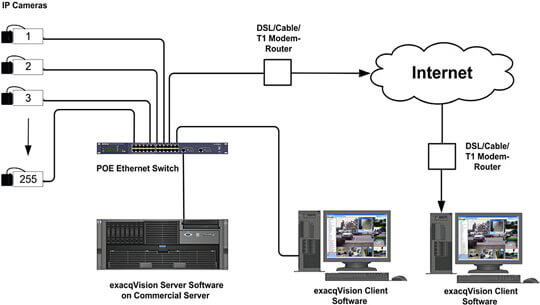
NVR stands for Network Video Recorder. In simple terms, an NVR records video from IP cameras to a hard disk, just like a DVR which records from analog cameras.
Now, many people don’t know much about NVR software so here is what you need to know about the same.
It’s Straightforward to Set Up
You don’t need to be a technical whizz to install an NVR. Most companies will offer the system a DIY kit (do it yourself), and it’s straightforward to install.
You connect the camera units to the NVR, insert the hard drive, and plug in the power cable. After that, it’s just a matter of connecting your monitor or TV using an HDMI or VGA cable, and you are good to go!
You also have the option of connecting your system to your home network so you can view live footage anywhere.
You can Upgrade at Any Time
Because of their modular design, it’s straightforward to add more cameras with no fuss in wiring or setup.
Often, you’ll only need one power source for all cameras, so if you want to upgrade later on, you won’t have problems with additional wiring or installation costs.
You can Mix and Match Cameras
Most NVR systems allow you to use cameras from different manufacturers. This means you don’t have to buy all your cameras from the same vendor or even use the same type of camera for every location.
For example, no problem if you want a dome camera for your front door but want a bullet CCTV camera for your backyard!
You Can Add More Cameras to the System Later
If you start with just one or two cameras and decide later that you need more, it’s easy to add more cameras to your existing Network Video Recorder (NVR) system.
That way, you won’t have to replace everything as your needs change.
What are the Benefits of NVR Software?

From its ability to improve efficiency to its easy accessibility, here are some benefits of network video recording:
Space saving: When you use NVR software, the digital recordings are stored on your hard drive.
That means you don’t have to worry about using up physical space in your office or home. You’ll also save money because you won’t need to invest in a separate storage unit or server room for your surveillance tapes.
Reduced cost: With traditional CCTV systems, you’ll need to hire an expert who specializes in that type of work any time you want to add a camera or make changes to the system.
But with surveillance software, you can quickly and easily edit your camera setup without having to call someone else in — which saves both time and money.
Improved efficiency:
A significant advantage of IP camera software is that it allows users to access their cameras from any location at any time remotely.
This is ideal for businesses since employees can check cameras from their phones when they’re not at their premises.
How to Choose a Good Network Video Recorder (NVR) Software
To get value for your money, you need to pick your commercial NVR software wisely. Here are some factors to consider as you do that.
- User Interface and Ease of Installation
- Compatibility with Your Cameras and DVRs
- Remote Accessibility
- Service and Support
User Interface and Ease of Installation
The software should be easy to install on your computer or mobile devices. It should also be user-friendly, so you do not have to go through hours of tutorials to use it properly.
Compatibility with Your Cameras and DVRs
The software should support all types of wireless and hardwired CCTV cameras. This will allow you to use the existing cameras and DVRs that you already have at home or in your business.
There is no point in buying high-end software if it does not work with the already installed cameras.
Remote Accessibility
Nowadays, anyone can access any material online as long as they have an internet connection. The same applies to NVR Software.
Check if the surveillance system has remote accessibility, so you can monitor your property anywhere in the world provided that you have internet access.
Service and Support
Many software providers offer minimal support or charge extra fees for training, so be sure to ask about the availability and cost of customer service and training before making a purchase.
Final Thoughts
There are many different types of NVR software out there. Some are more complex than others, and some are more suitable for specific needs.
With this article at your disposal, you should have an easier time picking up NVR software.


















