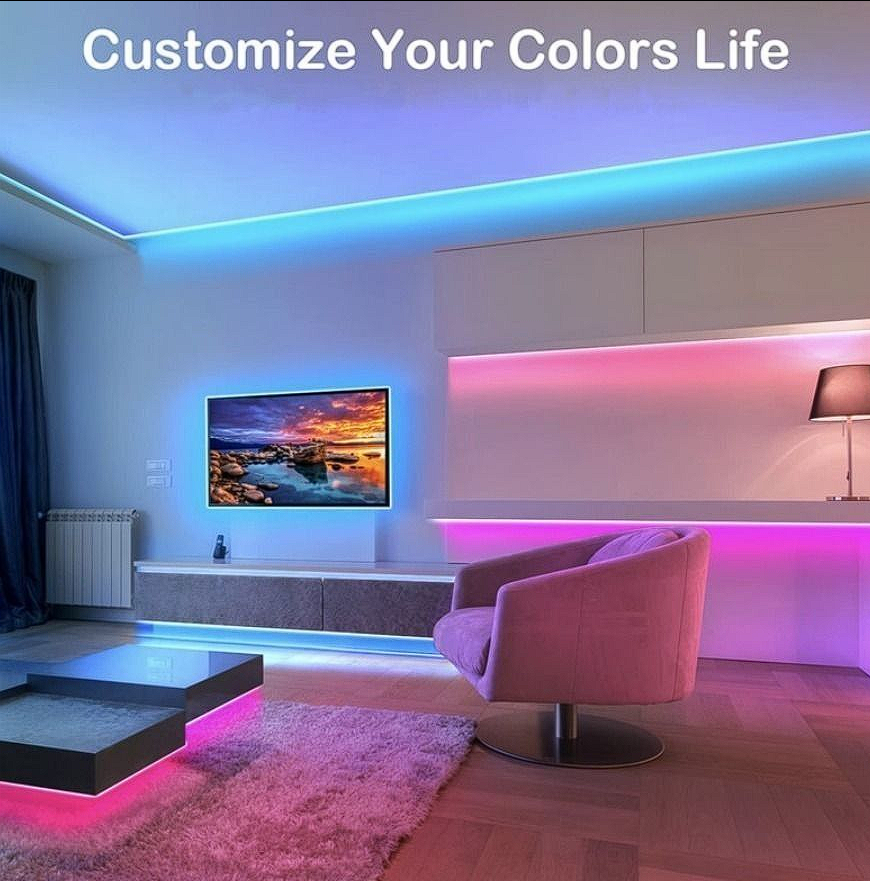Connecting the various devices and appliances in a home has been the center of smart home automation. Perhaps you also have been thinking about making your home smart.
If that’s the case or you just want to do more with your household light systems, a great way is to start with smart bulbs or light options. Later you can transition to more advanced smart home automation systems. This is usually advisable because smart lights offer tons of features and benefits without introducing complexity into the equation.
And smart light bulb options let you control your home lights wirelessly via some sorts of remote control, including the use of a smartphone application. Through the accompanying mobile app, these products use either WiFi radio or Bluetooth or both, even with smart home platforms at times.
To see what options out there are, we have reviewed below a couple of led lights controlled by phone apps that you might want to try out.
Sengled Smart WiFi LED Multicolor
Sengled Smart WiFi LED bulb is a dimmable A19 bulb that fits into any standard E26 light socket. The LED bulb connects directly to your home network without the need for a separate hub. Thanks to its embedded 2.4GHz WiFi radio.
The LED bulb supports smart home platforms like Google Home and Amazon Alexa for voice control. This means you can turn on or off the lights without reaching for the light switches by using voice commands.
We want to talk more about the companion mobile app available for iOS and Android devices. The app offers more than the basic control of light switching. Through the app, you can create lighting schedules and generate energy usage reports. You can monitor every installed light bulb, and the app allows you to turn off or on the lights even for every room at once.
The app also lets you change light color, adjust the brightness level, white color temperature, and create scenes. These features are useful for programming times when you want the lights in your home to come up and in the style you want.
If you already have voice assistant platforms such as Alexa and Amazon voice control connected, you can use the app to modify settings. Likewise, you can also have the bulb interact with IFTT devices such as smart cameras and plugs by effecting the settings through the app.
Installing the bulb is also easy. Just screw in the lightbulb into a standard E26 socket, download the mobile app, create an account, and follow the on-screen instructions to complete the setup.
If what you’re looking for is a light system that can be controlled from your phone without spending too much, then you might want to consider the Sengled Smart WiFi LED bulb.
The Wyze Bulb
The Wyze Bulb is also an affordable LED bulb that can be controlled with your smartphone using its dedicated app. Featuring a built-in 4GHz WiFi radio, you don’t have to purchase a hub for network connection. It connects directly to your WiFi network.
Before touching on how to control the bulb via your smartphone, note that the Wyze LED bulb is estimated to have a lifespan of 20,000 hours. It is dimmable and has a white color temperature that can be adjusted from warm to cool.
Talking about the mobile app, you can view all bulbs installed in your home, adjust color temperature and brightness, and most importantly turn on or off the light bulb.
The app also allows you to create a vacation mode. With this option, the bulb can come up at any time automatically, thereby creating an illusion that someone is at home. Well, this feature is great if you want to keep strangers away from your home.
You can also use IFTT applets to network other third-party smart devices like smart doorbells and cameras. Just like the Sengled LED bulb, fitting in the Wyze bulb is easy. You’ll first have to download the mobile app, fix the bulb into your lamp fixture, and follow the app instructions to complete the setup.
The in-app setup instructions will guide you on how to pair the bulb with your WiFi network. After that, you can start controlling the bulb with your mobile phone. Depending on how you tune the light, you can get a soft, warm yellow light or sharper cool bluish light.
With a nice intuitive app interface, built-in WiFi, voice command options, and ability to network with other smart home devices, the Wyze Bulb is one smart LED bulb to smarten your home.
Philips Hue White and Color Ambiance LED Smart Bulb Starter Kit
This option is the new and improved version of the Hue connected bulb series. It is estimated to have a lifespan of 25000 hours. The LED now lasts longer and brighter compared to the first previous models.
With an adjustable brightness level, you can “tune” to the perfect brightness level for different occasions. With this, you can set the create the perfect ambiance.
To connect and control the bulbs, you will need to download the mobile app on your iOS or Android device. With the help of the on-screen instructions, installing the light option is easy. Just screw in the light bulbs into a compatible light fixture, plug in the Hue hub into your router, pair individual group bulbs, and make other necessary changes.
It is worth mentioning to note that the new hue app is more intuitive and streamlined. The app has been tweaked to address some of the problems encountered with the earlier versions. You can now easily set scenes with several presets to choose from.
You can upload your photos, maybe the ones you took during that holiday, and the app will automatically create light effects from the image and adjust your room to that.
The bridge allows you to control your light even when you’re not at home. It is connected to your home router.
Aside from being phone-controlled, the Hue smart bulb also connects with voice control assistants like Google Home, Amazon Alexa, and Apple Home Kit. It can also be networked with third-party apps and other compatible platforms. You may want to browse the explore section of the app to find those.
Overall the Philips Hue smart bulb is one of the best LED lights controlled by phone that you can find in the market.Integration with other smart home platforms no doubt ensures you’ll have more control over your light systems.
Conclusion – LED Lights Controlled by Phone
If you instantly want to make your home smart without worrying about complex smart home systems, smart LED light bulbs are one light option to look into. Choosing Led light options will also let you enjoy significant savings on energy bills in the long run.
If you want more phone-controlled led light ideas, check out our store!