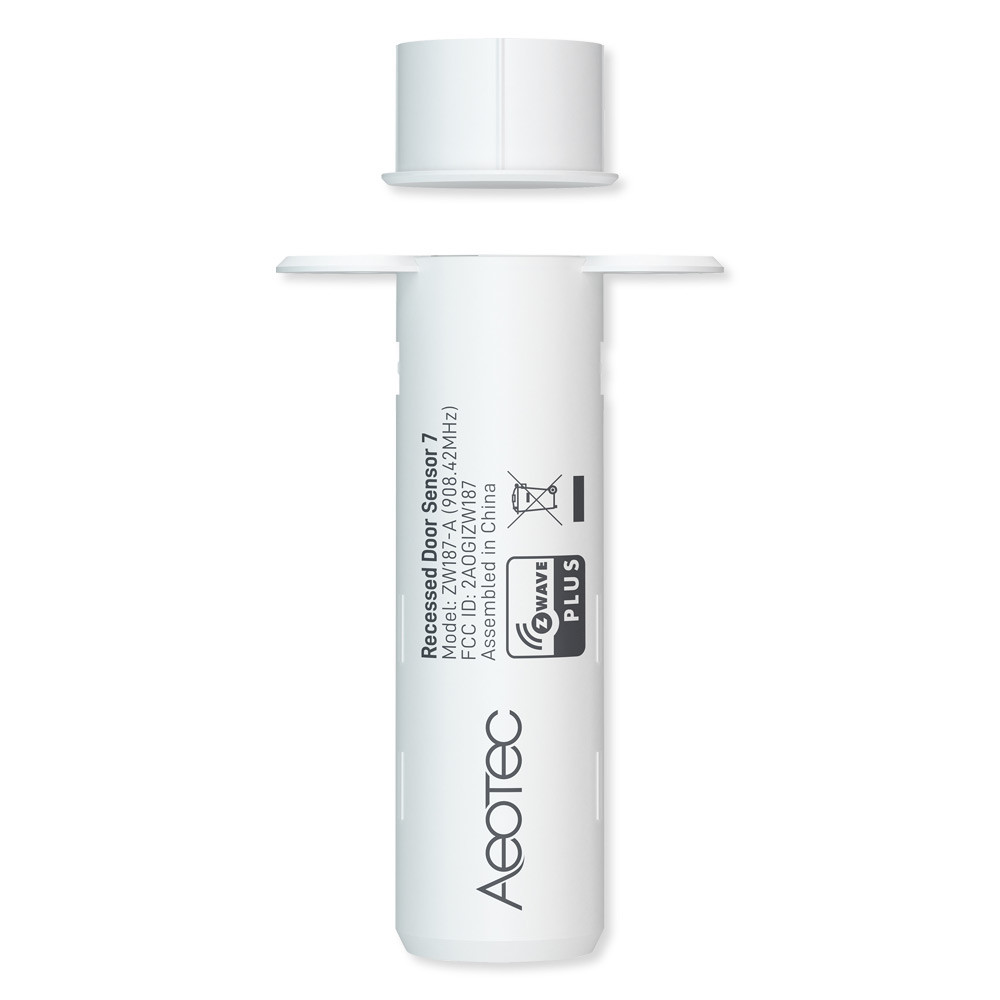If you have been looking for ways to turn on lights with your phone, chances are you have come across smart bulb lighting systems. While they do the job, other options also offer mobile app control. That said, we’ll consider three lights control options, including smart bulbs, that let you turn lights with a smartphone.
Smart Bulbs
Smart bulbs come in different sizes and shapes. They can be fitted to areas in your home, such as kitchens, bedrooms, living rooms, or used for outdoor lighting. They also make an excellent start for a smart home.
For the bulbs to be smart, they feature a bridge that connects to your home’s router and also uses a low-energy wireless standard called Zigbee. The workings of these protocols allow you to use a companion app to remotely control the light. This also makes the bulb work with voice assistant programs like Amazon Alexa and Google Assistant.
More so, some smart bulbs sell in pairs or can be purchased in units. This way, you can try out a product and then decide whether to outfit your entire home with the light option or not.
Now, about the mobile device control feature, some smart bulbs have Wi-Fi or Bluetooth radio built-in. Through this, they can connect directly to your smartphone without the Zigbee communication protocol.
Those with only Wi-Fi technology can also be networked with smart home platforms for a fully-featured and more sophisticated setup. In other words, you can connect the smart bulb to a whole ecosystem of other smart devices in your home. This lets you do more with your light setup as you can set routines, create light scenes, and more.
Considering the installation, most of these products are just “plug and play”. They don’t require cutting through the wall or updating your home wiring. Just screw the bulb into a compatible light fixture, open the app, and follow the on-screen instruction to complete the setup. After that, your smart bulb is ready to be used and controlled via its smartphone app.
Finally, if you want a light option that can smarten your home and offers a plethora of benefits, a smart bulb would be a perfect choice.
Smart Switch
While changing your home light setup to smart bulbs will require changing existing dumb bulbs, smart switches save you costs and hassle of replacing every bulb even if they are not smart. Smart switches connect to the same outlets where traditional switches are found, but they offer advanced features that help control your home lighting.
For these switches to be smart, they use Wi-Fi and/or Bluetooth radio signals for communication with the companion phone app. Others can, however, be integrated with smart home automation systems.
Worth mentioning is that smart switches with only Bluetooth radio are limited in range and functions. To control the lights, you’ll have to be within the Bluetooth range and make sure there is no obstruction in the line of range.
Smart switches that are Wi-Fi-enabled require a hub that facilitates the transmission of data between the communication standard called Zigbee and your internet connection. This allows you to use your smartphone as a remote control. Some also have built-in Wi-Fi radios that lets them connect directly with your smartphone without a hub.
About the app control, smart switches have a dedicated smartphone app that lets you control the connected light bulb with a mobile app. This means you don’t have to leave that comfy chair to turn on the switch; your mobile phone works as a remote control device.
Newer smart switches do more than the basic controls as they support dimming even without a dimmer installed in your home. Note, however, that the bulb connected to the switch must be dimmable. If it is, then you can adjust the bulb’s brightness per your needs as well as turn on lights with your phone.
Some smart switches also let you make schedules. You can determine when the lights should go off or come up. With this, you can create the illusion of occupancy when you are actually away from home. Also, this feature offers an additional benefit of helping you save more on energy bills.
If you want to maintain your existing dumb light setup as well as controlling your wall switches remotely, then replacing the traditional switches with smart ones would be an excellent option.
Smart Plugs
Smart plugs are quite fascinating in how they work. Though smart plugs don’t have direct control of your home light setup, they are used to smarten up standalone light fixtures such as lamps.
For instance, while light fixtures such as lamps that connect directly to an electrical outlet require you to turn them off and on manually, a smart plug sitting between the electrical outlet and the lamp offers remote control. This is an indirect way of controlling lights plugged into the wall outlet. And let’s suppose you aren’t at home, some smart plugs like Kasa Smart Plug can be controlled via an app. This way, you can keep strangers and opportunist burglars off your property.
Aside from app control, smart plugs can also monitor their energy usage, providing real-time data on a daily, weekly, or monthly basis. No doubt, this will help you establish the amount of energy used for powering up your light fixtures.
For an option that lets you control your standalone light fixtures without having to invest in smart bulbs and switches, smart plugs give remote management so that you can have more control over any connected appliance connected through it.
Conclusion
There is no one-size-fits-all approach when it comes to making your home smart. Smart bulbs, switches, and plugs are different options that let you smarten up your home.
Also, there are many names and products out there to choose from. If you are clear about your needs, you’ll be able to zero in on the perfect lighting setup for you and your household.