So you’ve decided to pack your things and move into a new home? There are some considerations to be made when moving your smart home technology and automation systems but one thing that’s critical is not to wait until the last minute to pack them up. Each smart device in your home has its own unique needs that must be considered when moving and you also need to research to know how to transfer it correctly or whether it can be moved at all. Since Z-Wave and Zigbee are the most common communication protocols for the devices you have linked with your smart home hub, that is what we’re going to be focusing on in this article.
Here are the four steps that will make things much easier for you when you set everything up in the new location.
Make a list of your devices
Every home is a bit different, so cataloging your devices will make your life so much easier when it comes to re-organizing them in your new home.
This is the moment when you’ll want to go through each room in your current home and make an inventory of all your smart devices including, sensors, smart speakers, plug-in modules, smart bulbs, thermostats, etc. It’s a great opportunity to group them by the rooms in which they were originally located and you can even use sticky notes to color-code them for easy reference when you unpack them later.
Decide what to take with you and what to leave behind
Once you’ve made an inventory of all your smart home devices, you’ll have to decide which devices are worth moving to your new home. For example, it’s easy to remove battery-operated devices, plug-in modules, and thermostats, but when it comes to hardwired electrical devices, they can be difficult to remove and it may cost a lot of money to replace them with devices the new homeowner will need.
One other thing to consider: leaving some smart devices can actually increase the sale price of your home.
If you do leave some devices behind, make sure you reset each device to factory settings so they are no longer connected with any of your personal information, passwords, or credit card information.
Unpair and reset all your Z-Wave and Zigbee devices before you leave
Z-Wave and Zigbee communication are two of the most reliable and stable protocols available on the market if they are set up correctly. But since they create a mesh network, they are highly dependent on the environment and positioning of other devices around them to work in optimal ways. Therefore, just packing everything up and hoping that they’ll work out of the box in your next home is not something we recommend.
So once you’ve decided what to take with you, take one more pass through each of the rooms to exclude and reset all the devices before packaging everything safely and securely. This will allow you to start fresh in your new home.
Unpairing Z-Wave devices is a two-step process. First, you need to put your smart home controller in Exclude mode, then physically reset each individual device (usually one or more taps on a tamper or power switch) followed by the on-screen confirmation that the device was detected and excluded. These two steps will have to be followed for each of your devices.
Simple Tips: For battery-operated devices consider bringing them closer to your hub before doing the exclusion sequence so there are better chances that they will be detected on the first try. Excluding a device will also reset it.
The same process is working for the Zigbee devices but make sure you choose Zigbee unpairing from the controller.
Take your time and make a plan before re-installing.
Just because the devices worked at your last home, don’t assume they’ll all work perfectly in your new location. Before you start setting up, we recommend having the directions and pairing manuals for all of your devices in front of you so everything will be so much faster. For battery-operated devices, put in a fresh set of batteries to make sure they will communicate reliably.
A properly planned out Z-Wave or Zigbee network makes all the difference when it comes to reliable and lag-free communication between your devices and hub so we recommend taking your time with the planning and following these easy steps:
A. Z-Wave and Zigbee devices rely on hardwired devices like switches, bulbs, and plugs to better relay the signal throughout your home. So make sure you have a good mix of battery-operated devices and stand-alone Z-Wave signal repeaters that are spread out strategically, covering your entire home.
B. Work your way out from the center of your home
Since we are working with meshed network devices, watch for any weak points or bottlenecks in your new setup that would cause devices to disconnect or have lag. Bottlenecks might be created when there is only a single path that serves as a repeater to a group of devices.
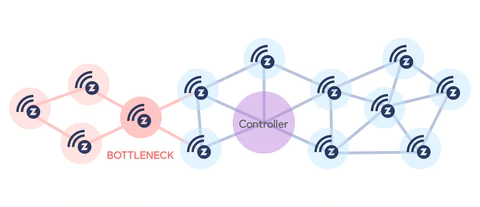
Position your controller as centrally as possible, pair the closest devices first, then work your way outward. If you’re having difficulty with any of the devices, always try to exclude/unpair before trying to pair them again. For door locks and other battery-operated devices, you might need to bring them closer to the controller to be detected.
For users of Ezlo controllers, if you find yourself in difficulty or you need help with your setup, our Ezlo will easily start service and offers personalized setup support over the phone to get you started in minutes with zero-touch customer service. Just add it to your cart before you check out.



















